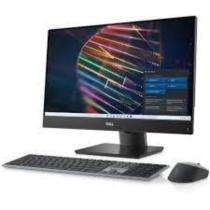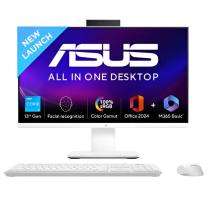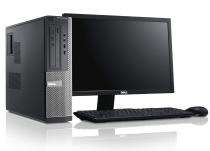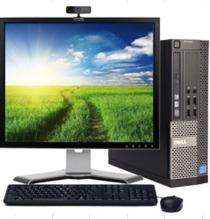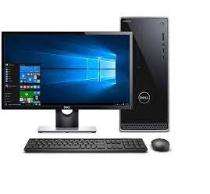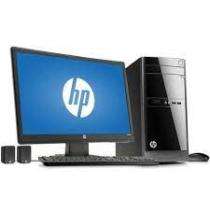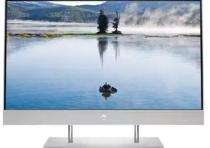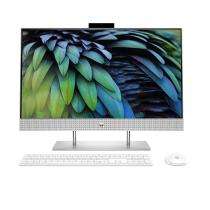Hi, User
Hi, User

- Track Orders
- Shop By Category
- Request Quote for Bulk
- Apply for Trade Credit
- Sell on L&T-SuFin
- Select Language
- English
- हिन्दी
- தமிழ்
- Logout
 Login
Register
Login
Register
- Track Orders
- Shop By Category
- Request Quote for Bulk
- Apply for Trade Credit
- Sell on L&T-SuFin
- Select Language
- English
- हिन्दी
- தமிழ்

- Track Orders
- Apply for Trade Credit
- Request Quote for Bulk
-
Englishहिंदीதமிழ்
- Sell on L&T-SuFin
-
Hi,
LogoutLogin/Register
New Customer? Register -
-
-
Product added to Cart!
-











 Mumbai Suburban, MH
Mumbai Suburban, MH